Readiness Standards
Overview
The Readiness Standards settings allow district and school users to configure the rates for key accountability indicators. These targets determine whether a school or district is meeting state-defined thresholds and are used in Equity Analytics impact calculations.
Standards vary depending on the school year. The interface dynamically adjusts to show only the relevant readiness types for the selected year.
Accessing the View
- Go to your Equity Analytics homepage.
- Click on Readiness Standards (district and school users only!).
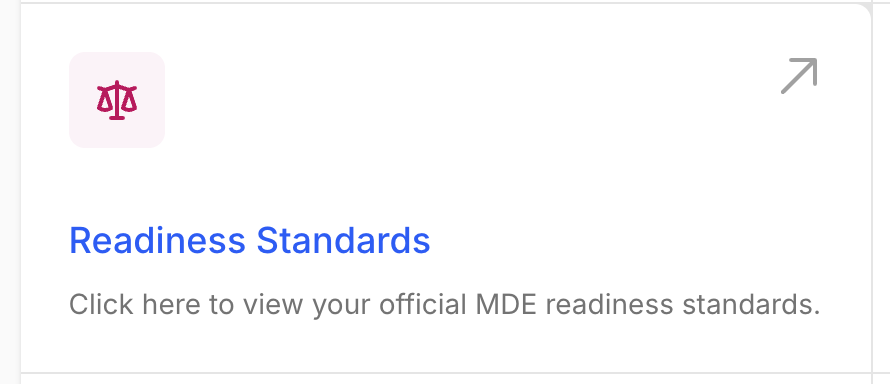 3. During onboarding, readiness standards were entered based on the official accountability ratings for your district and/or school.
3. During onboarding, readiness standards were entered based on the official accountability ratings for your district and/or school.
What You’ll See
After selecting a Readiness Standards, you’ll see a list of your readiness standards:
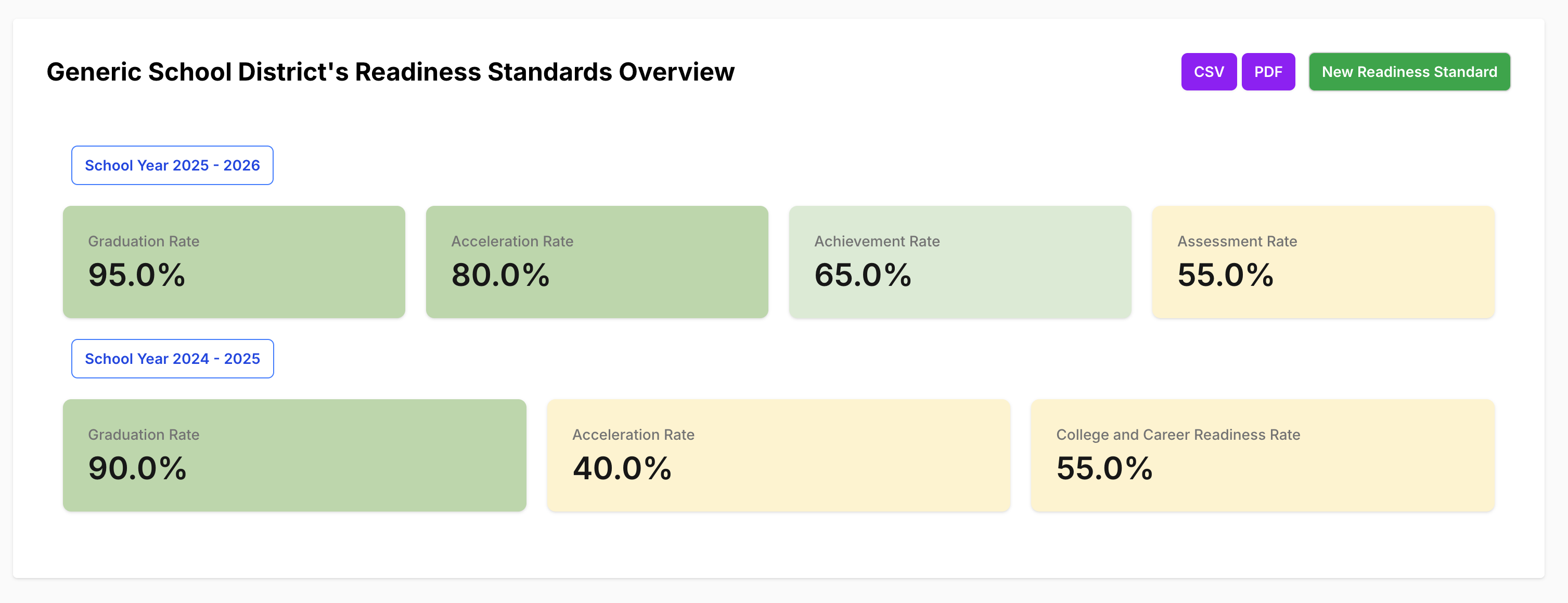
| School Year | Graduation Rate | CCR Rate (Legacy) | Assessment Rate | Achievement Rate |
|---|---|---|---|---|
| 2025 and below | ✅ Editable | ✅ Editable | ❌ Not applicable | ❌ Not applicable |
| 2026 and forward | ✅ Editable | ❌ Not applicable | ✅ Editable | ✅ Editable |
Use this view to input or update district/school readiness expectations.
Default Values for New Readiness Standards: Since Assessment Readiness Rate and Achievement Readiness Rate are new starting with the 2025 - 2026 School Year, they will default to the district's or school's 2024 - 2025 CCR Rate until explicitly updated.
Recommendation from Equity Analytics
As Mississippi transitions to the updated accountability model, Equity Analytics recommends using your prior year’s readiness values (e.g., 2025 CCR Rate) as a baseline when setting Assessment and Achievement Readiness Rates for 2026 and beyond.
This approach ensures: - Consistency in expectations while new metrics are being phased in - Data-informed targets based on your district’s most recent accountability performance - A smoother shift to the new readiness components as reporting and data collection improve
We encourage districts to review their 2025 accountability impact data and begin aligning internal tracking systems to support the new Assessment and Achievement readiness measures.
How to Edit a Readiness Rates
-
Select a School Year
Choose the school year button of the readiness standard you want to edit. -
Press Edit
Once you click on the school year of the readiness standard you want to edit, a red edit button will appear in the top right hand corner. -
Make Desired Changes
- Graduation Rate (%)
- CCR Rate (%) (2025 and below only)
- Assessment Rate (%) (2026 and forward)
- Achievement Rate (%) (2026 and forward)
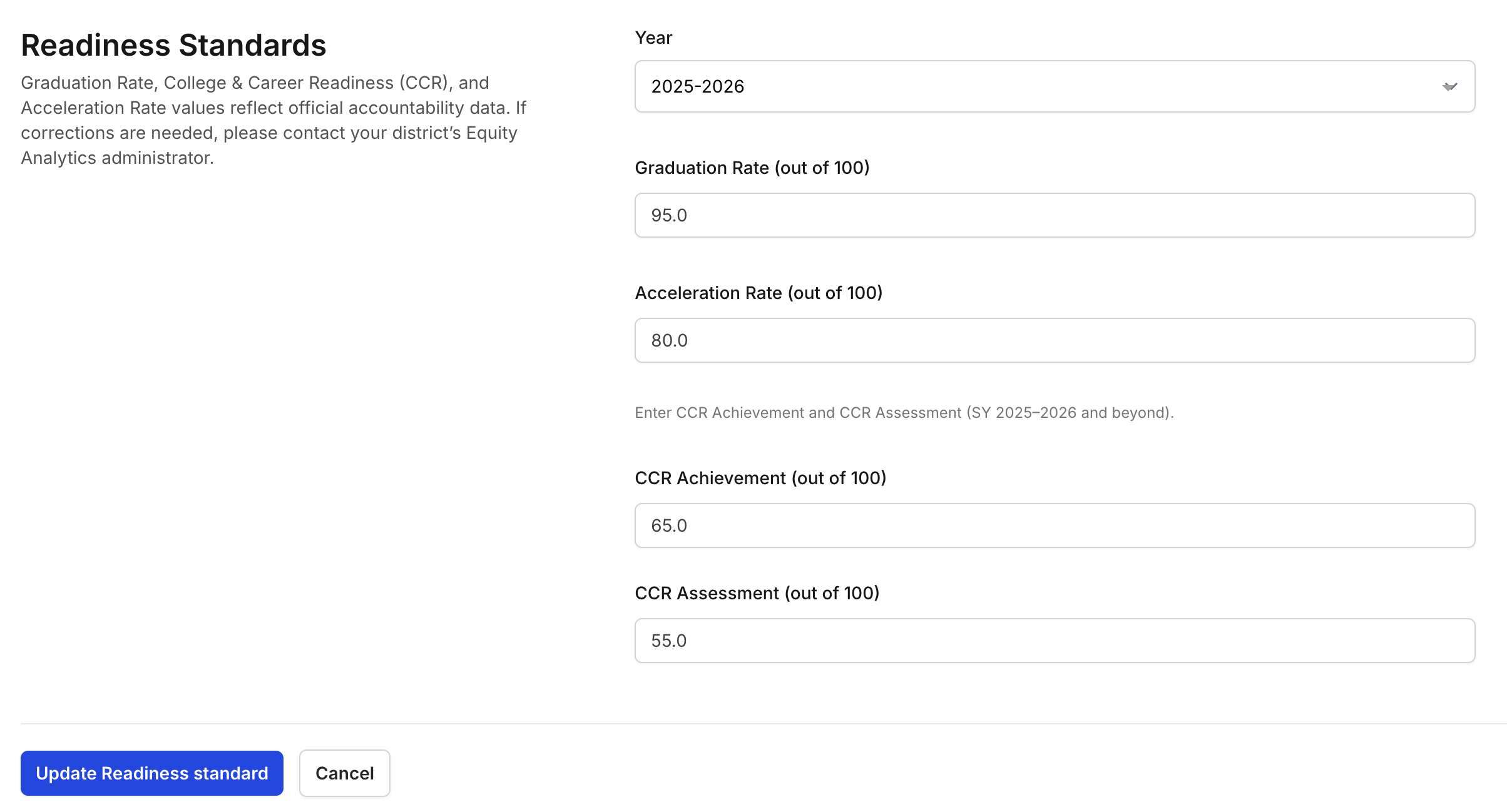
- Save Changes
Click Save to apply updates. All changes are immediately reflected for all applicable impacts.
Editing Permissions
Editing permissions for readiness standards depend on the school year of the readiness standard being viewed.
If the readiness standard belongs to the current school year, it can be updated by District Admins.
This allows districts to manage and adjust their active readiness targets as needed throughout the year.
If the readiness standard belongs to a previous school year, it cannot be edited directly in Equity Analytics.
To preserve the accuracy of official accountability data, prior-year readiness standards are locked.
If a correction is needed for a previous year, please open a Helpdesk Ticket.
Summary of Editing Access
- Current year: Editable by District Admins
- Prior years: Locked; please open a Helpdesk Ticket for changes
This structure protects historical accountability data while allowing districts to manage and update their current-year readiness expectations.
Validation Rules
- All inputs must be between 0 and 100.
- Targets are treated as percentages (e.g.,
75means 75%). - Validation errors will be displayed if inputs are invalid or missing.
Role-Based Access
- District Users: Can configure readiness standards across all schools and the district.
- School Users: Can set readiness rates for their assigned school(s).
Support
Need help with readiness standards?
- Helpdesk Ticket: Helpdesk Ticket
- Website: https://equityanalyticsms.com