Setting Banked Patterns for Your District
Banked Patterns ensure that student scores earned in grades below 10th are applied to the correct 10th grade school once the student reaches 10th grade.
Important: Only District Admin Users can set or edit banked patterns. District, School or Teachers users do not have access to this feature.
Accessing Banked Patterns
- Log in to Equity Analytics with your district credentials.
- From the top navigation bar, click District.
- Click "Click Here to View" next to Banked Patterns on the left hand side.
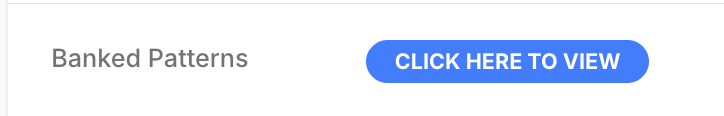
- You will see the Banked Patterns Overview page. This page lists each year’s feeder schools and the 10th grade school where banked scores will be applied.
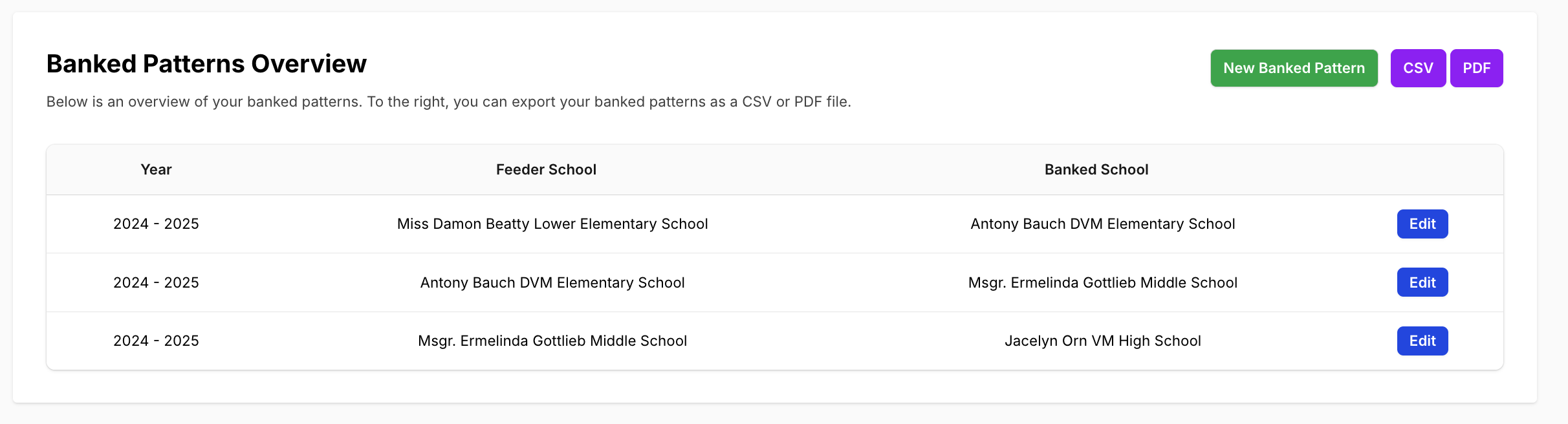
Why Banked Patterns Already Exist
Banked Patterns are established during the district onboarding process. When your district is first set up in Equity Analytics, our team works with you to map out each feeder school and its corresponding 10th grade school. This ensures that the rules for banking Algebra I, Biology, and English II scores are in place from day one.
Because these patterns are created during onboarding:
- District Admins will already see their feeder-to-banked school mappings listed in the Banked Patterns Overview page.
- Most districts will not need to make frequent changes unless there is a reconfiguration of schools (for example, a new high school opening or a feeder school closing).
- The pre-setup ensures that banked scores flow correctly into the accountability model without any gaps or delays.
District Admins can always review, edit, or export these patterns as needed, but the default setup is already aligned with your district’s structure.
Adding a New Banked Pattern
- From the Banked Patterns Overview, click the green New Banked Pattern button.
- Select:
- Year (e.g., 2024–2025)
- Feeder School (the school where the student currently attends and takes the assessment)
- Banked School (the 10th grade school where the student’s score will be applied once they reach 10th grade)
- Click Save. The new pattern will appear in the overview list.
Editing an Existing Pattern
- From the overview list, locate the row you want to update.
- Click Edit.
- Adjust the Year, Feeder School, or Banked School as needed.
- Click Save to apply the changes.
Exporting Banked Patterns
District Admins can export the full list of patterns for record-keeping:
- Click CSV to export as a spreadsheet.
- Click PDF to export as a formatted PDF file.
Why Banked Patterns Matter
Setting correct banked patterns ensures that:
- Algebra I, Biology, and English II scores taken before 10th grade are not lost.
- Scores are credited toward the correct 10th grade school in accountability reporting.
- Growth and proficiency calculations follow state accountability rules automatically in Equity Analytics.
Need Help?
- Helpdesk Ticket: Helpdesk Ticket
- Website: https://equityanalyticsms.com