Adding a Retester Score Exclusion
Students retaking an End-of-Course (EOC) subject who are not first-time test takers are eligible for score exclusions under state accountability policy. This ensures that accountability calculations fairly reflect performance by including only first-time test results in the model.
Only District Admins can add Retester Score Exclusions in the system.
Steps to Add a Retester Score Exclusion
- Log in to Equity Analytics with your district credentials.
- Click Students on the top navigation bar.
- From the student list, select the student who meets the retester exclusion criteria.
- On the left-hand side, click the Add Score Exclusion button.

-
Complete the Score Exclusion form:
- The Year field defaults to the current school year.
-
In the Ruleset dropdown, select Retester.
- A Subjects dropdown will appear — choose the specific subject in which the student is retesting (English, Math, Science, or History).
- Once selected, the system will automatically exclude the student’s score from Participation, Growth, and Proficiency calculations for that subject.
- If the student should still be included in any component, the District Admin must deselect that component before saving.
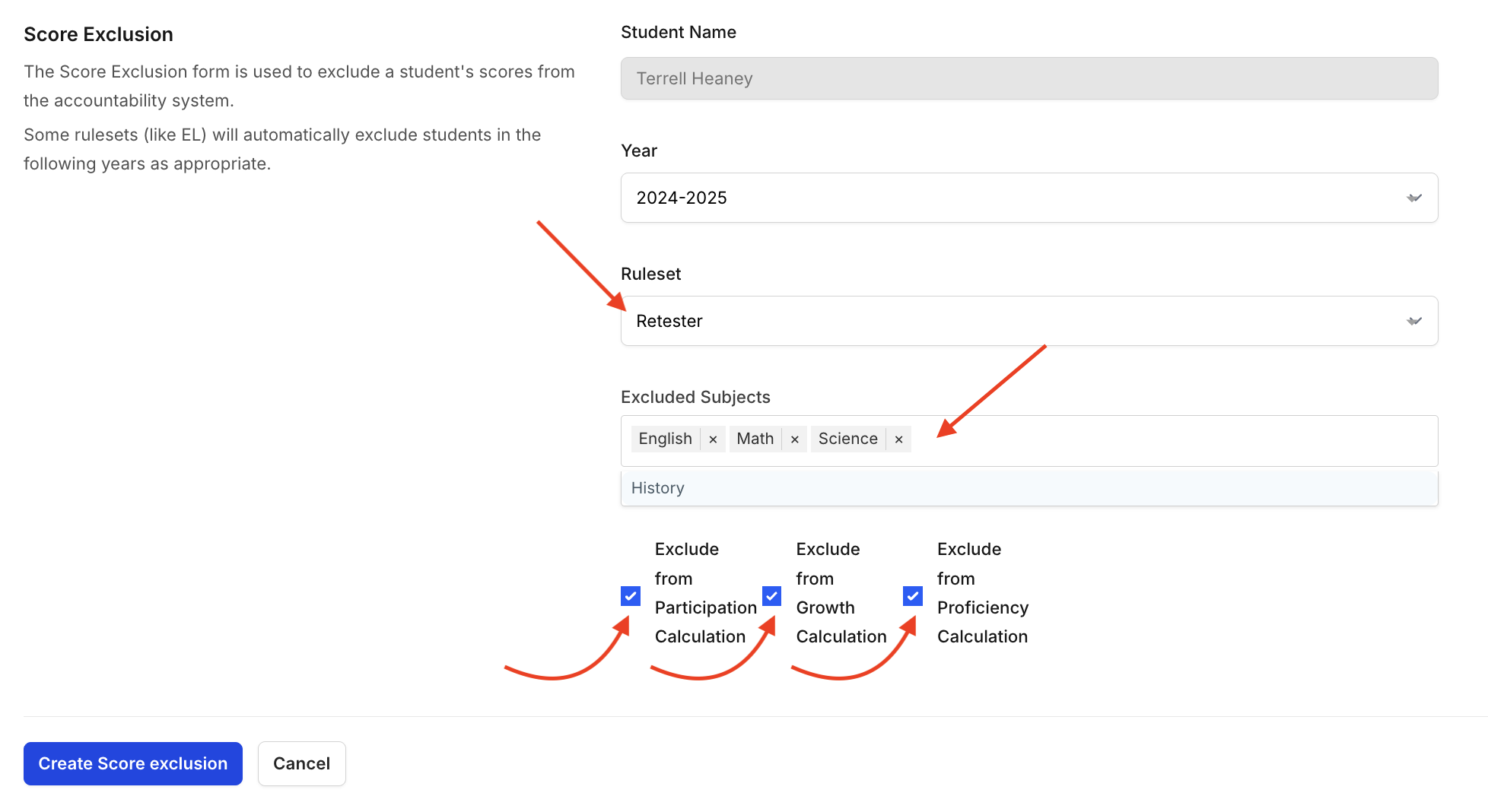
-
Click Create Score Exclusion to save.
- Confirm that the exclusion now appears for that student.
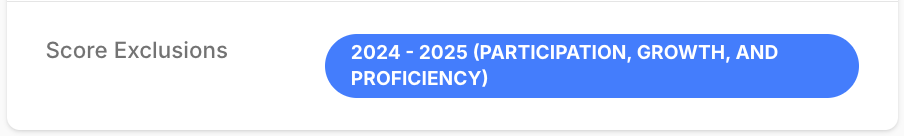
Understanding Excluded Components
When a Score Exclusion is applied, it will display by school year with the specific accountability components listed in parentheses.
- The year indicates when the exclusion is active.
- The components in parentheses show exactly which parts of the accountability model the student is excluded from during that year.
For example:
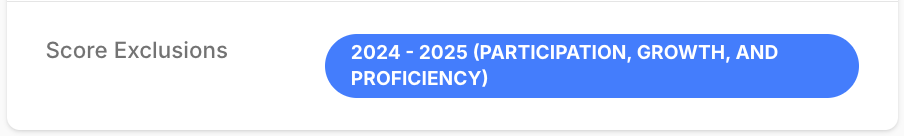
- 2024 – 2025 (Participation, Growth and Proficiency) → The student is excluded from Participation, Growth and Proficiency calculations
This helps District Admins quickly confirm which components are excluded for each year of the student’s record.
Important Notes
- The Year field always defaults to the current year but can be changed if needed.
- The Ruleset dropdown determines which type of exclusion is applied (EL or Retester).
- EL Score Exclusions should only be applied to students in their first three years of EL participation.
- Submitting exclusions outside approved state guidance may result in inaccurate accountability reporting.
All Score Exclusions can be viewed in one place at the district or school level. View all Score Exclusions for your district or school
Need Help?
If you are unsure how exclusions should be applied for EL students, please review the most recent state guidance or open a Helpdesk Ticket.