Score Exclusions
Score Exclusions are managed exclusively by District Admins. These exclusions allow districts to remove individual student test records from accountability calculations when specific, state-approved conditions apply. This ensures that accountability results reflect only valid and eligible student scores.
When Score Exclusions Apply
District Admins may add an exclusion if a student meets one of the following conditions:
-
English Learner (EL) Students
Students in their first three (3) years of EL program participation. -
Retakes of End-of-Course (EOC) Subjects
Students who are not first-time test takers for an EOC subject.
If your district would like to discuss additional Score Exclusion options beyond those currently available, please open a Helpdesk Ticket. Our team will be happy to provide guidance and support in alignment with state policy.
Viewing Score Exclusions (District and School Users Only)
- Navigate to your Equity Analytics homepage and log in.
- From the top navigation bar, click Students.
- Select the Student Actions dropdown menu and then click "Score Exclusions".
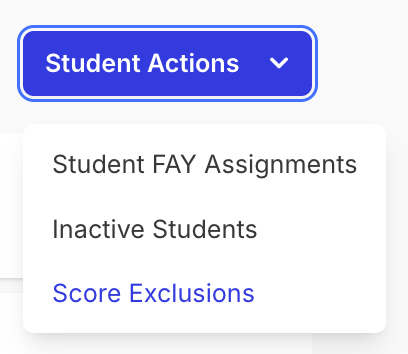
- Now, you can see all score exclusions for the student you have access to view.
Features on the Score Exclusions Page
-
Student List
All students with Score Exclusions appear in a list view. Each record displays:- Student name (linked for more details)
- Grade level and school
- Exclusion type (e.g., Retester, EL)
- The accountability components excluded (Participation, Growth, Proficiency)
-
Search
Use the search bar at the top to quickly locate a student by name. -
Year Toggle
Switch between school years using the dropdown (e.g.,2024 – 2025) to view exclusions from different accountability cycles. -
Export Options
- CSV — Download a spreadsheet file of all current exclusions for offline use or data analysis.
- PDF — Export a formatted PDF report of all exclusions for record-keeping or sharing.
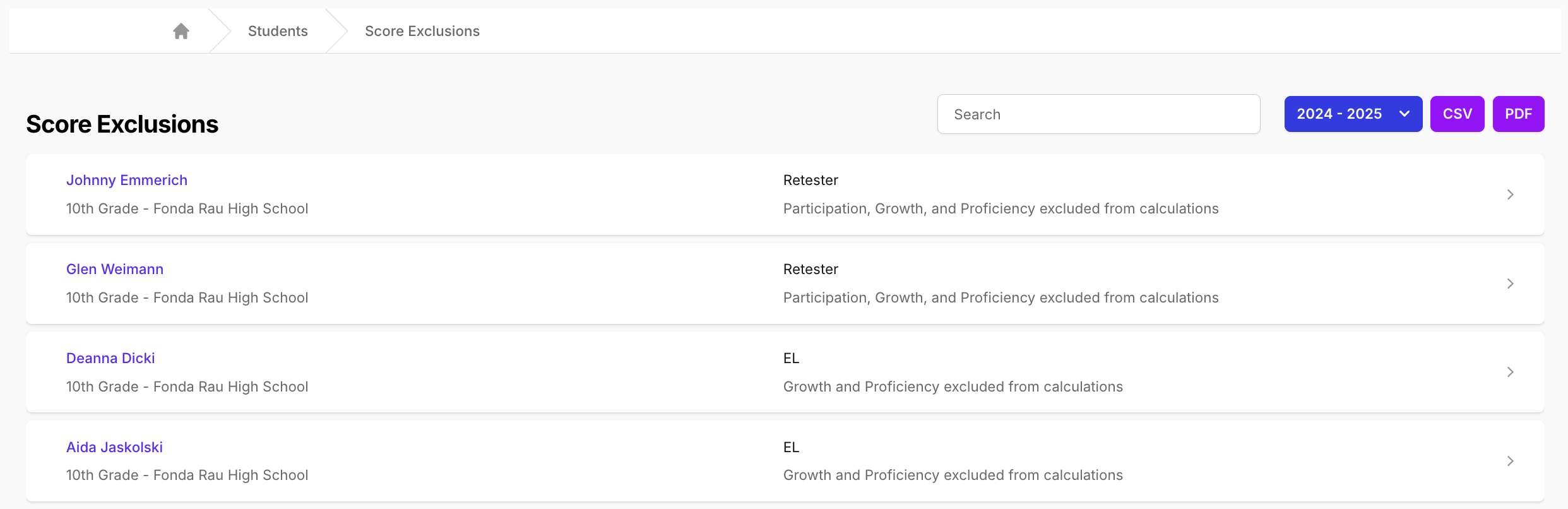
Important Notes
- Only District Admins have permission to create Score Exclusions.
- Submitting exclusions outside approved conditions may result in inaccurate accountability reporting.
- District Admins are responsible for verifying that all exclusions are applied appropriately.
Adding Score Exclusions
District Admins may add two types of Score Exclusions:
-
EL Score Exclusions – for English Learner students in their first three years of participation.
View steps to add an EL Score Exclusion -
Retest Score Exclusions – for students retaking an End-of-Course (EOC) subject who are not first-time testers.
View steps to add a Retest Score Exclusion
Need Help?
Please review the most recent state guidance before submitting exclusions.
If you have questions:
- Helpdesk Ticket: Helpdesk Ticket
- Website: https://equityanalyticsms.com